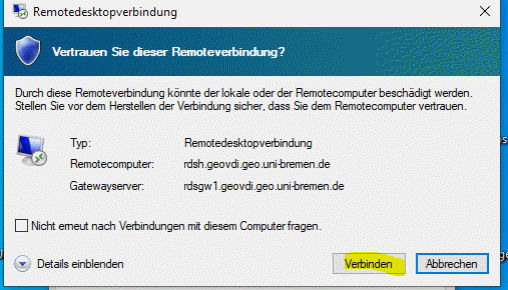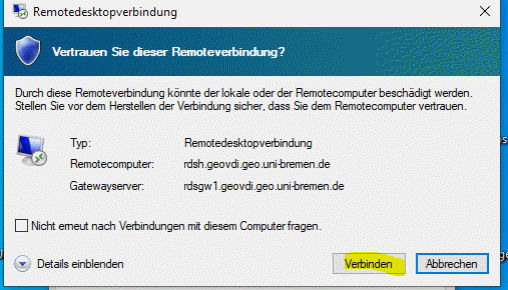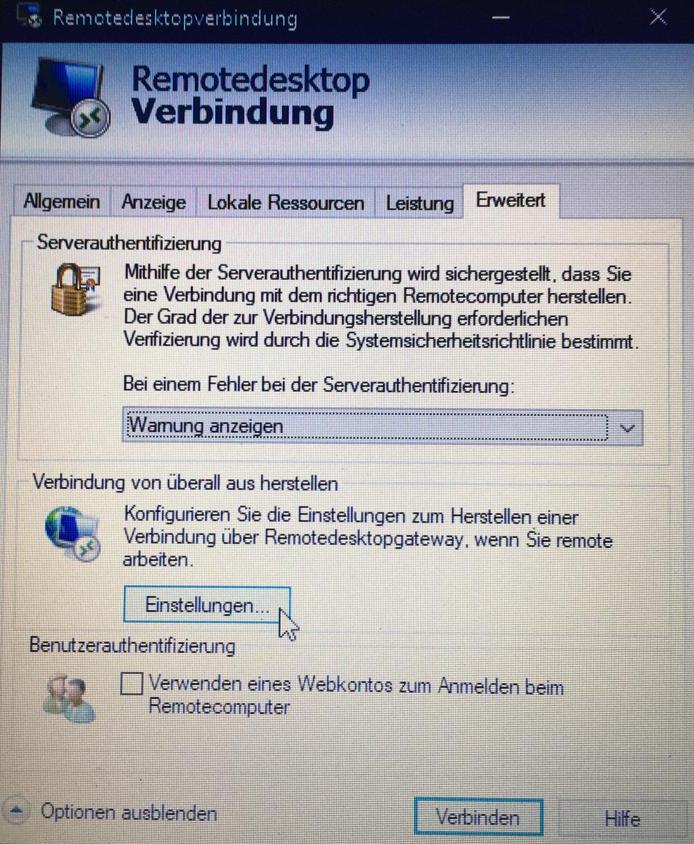Start your VPN client and change the VPN server address to " vpn-hc.uni-bremen.de/geo-rds. Specify your (Uni Bremen-)username (including @uni-bremen.de) and the corresponding password for the VPN connection
On your Windows computer, activate the Remote Desktop Client (e.g., type "remote desktop" in the command field of the Windows taskbar and activate the RD client)
You have to enter information to the windows
appearing": Both, the
Computer rdsh.geovdi.geo.uni-bremen.de and (via "Optionen einblenden"
and the tab "Erweitert" click "Einstellungen")
the Remotedesktop-Gatewayserver rdsgw1.geovdi.geo.uni-bremen.de
must be specified. Select the checkbox "Eigene
Remotedesktop-Gatewayanmeldeinformation für Remotecomputer
verwenden".
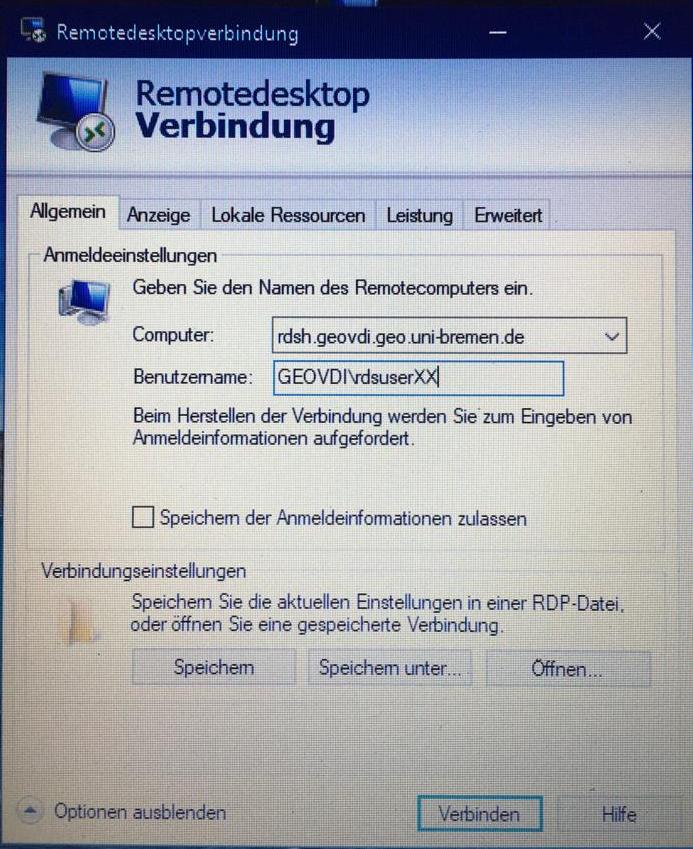
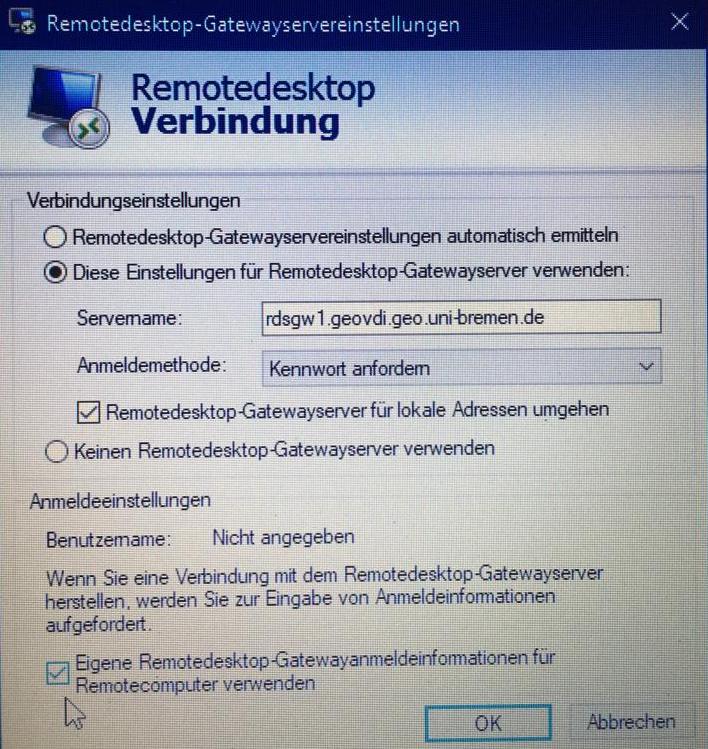
Login with the domain user account (rdsuserXX) of the
remotecomputer just like:
Username: geovdi\<username>
(e.g. geovdi\rdsuser01 )