Preferred: Use the key strokes CNTL ALT END simultaneously (STRG ALT Ende on German keyboards)
If this does not work: Use the key strokes CNTL ALT DEL simultaneously (STRG ALT Entf on German keyboards)
Verify, that the Remote Desktop bar is still visible at the top of the screen to make sure you work on the remote desktop and not on your laptop! :
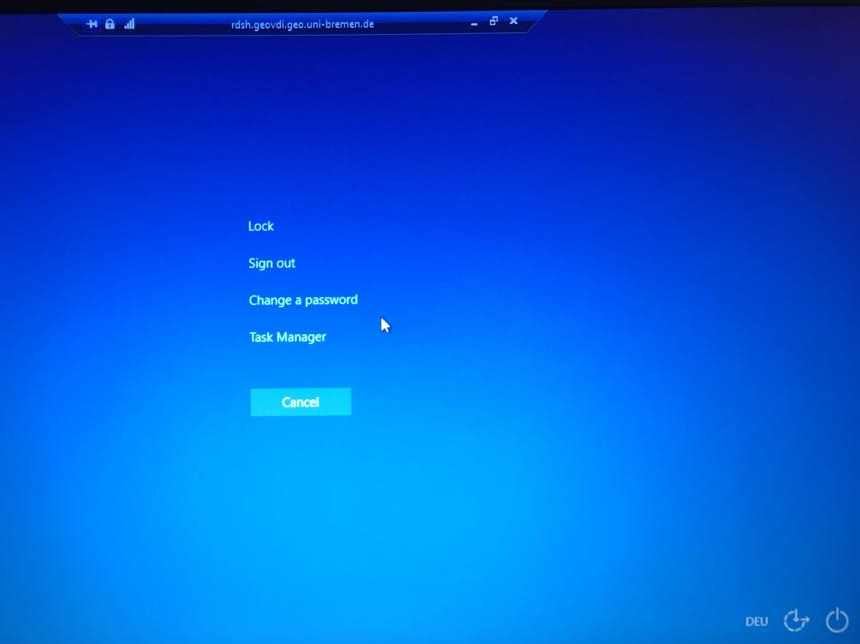
In contrast, the following image shows how the key strokes CNTL ALT DEL (STRG ALT Entf) will offer to change your laptop's password.
THIS IS THE WRONG WINDOW:
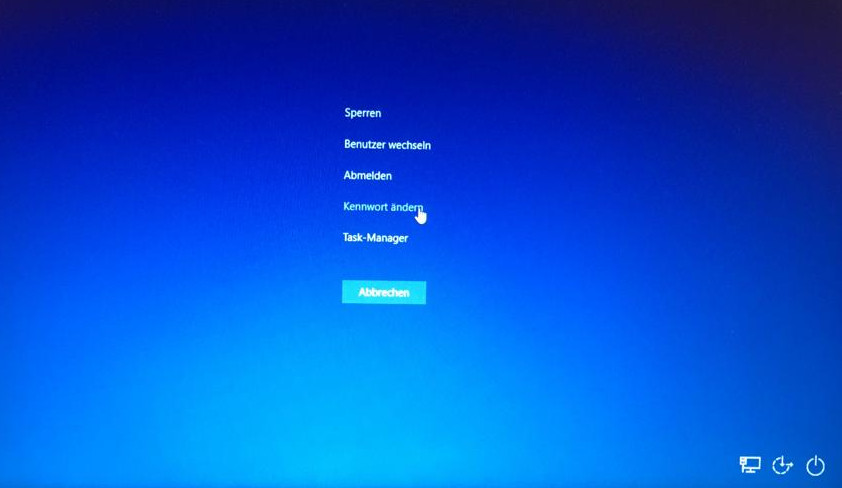
If this does not work:
Open CMD Terminal (WINDOWS-Key + r) and type "cmd" OK
Copy and paste the following string to the black CMD window:
C:\Windows\explorer.exe shell:::{2559a1f2-21d7-11d4-bdaf-00c04f60b9f0}
The requirements for a password are:
Length: Minumum 11 characters
Complexity:
Not contain the user's account name or parts of the user's full name that exceed two consecutive characters
Be at least 11 characters in length
Contain characters from three of the following four categories:
English uppercase characters (A through Z)
English lowercase characters (a through z)
Base 10 digits (0 through 9)
Non-alphabetic characters (for example, !, $, #, %)
The last 2 passwords will be remembered and can not be used again.